Itel Vision 1 Frp Bypass Itel L6005 Frp Google Account Unlock Android 9 Pie Without PC 2020 - Duration: 8:17. Anonna Telecom 2,423 views. Part 2: Forgotten Pattern Feature. This is another easy method, but it unfortunately works only on devices running Android 4.4 or lower. These Android versions featured a ‘Forgotten Pattern’ feature that is great for people who need help on how to remove pattern lock without losing data.
- See More Results
- How To Unlock Itel Forgotten Pattern Password
- Remove Pattern Or Pin Lock On Itel Android Phones Without ...
See full list on wikihow.com. Aug 30, 2013 tap the “Forgot Pattern” to bring up google account options. Enter your gmail or google account details in the provided boxes and hit the “ Sign in ” button to unlock your phone or tab. Setup a new security lock or pattern that you can easily remember. Must Read: Full-Screen 3d Games that will run smoothly with tecno android phones.
See More Results
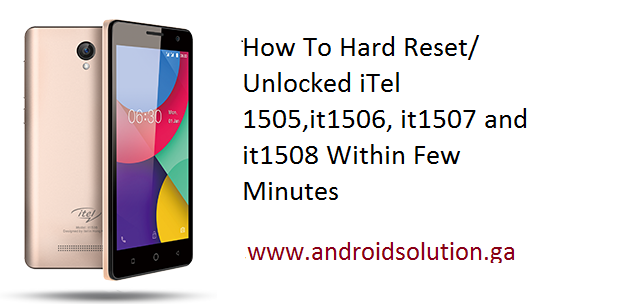
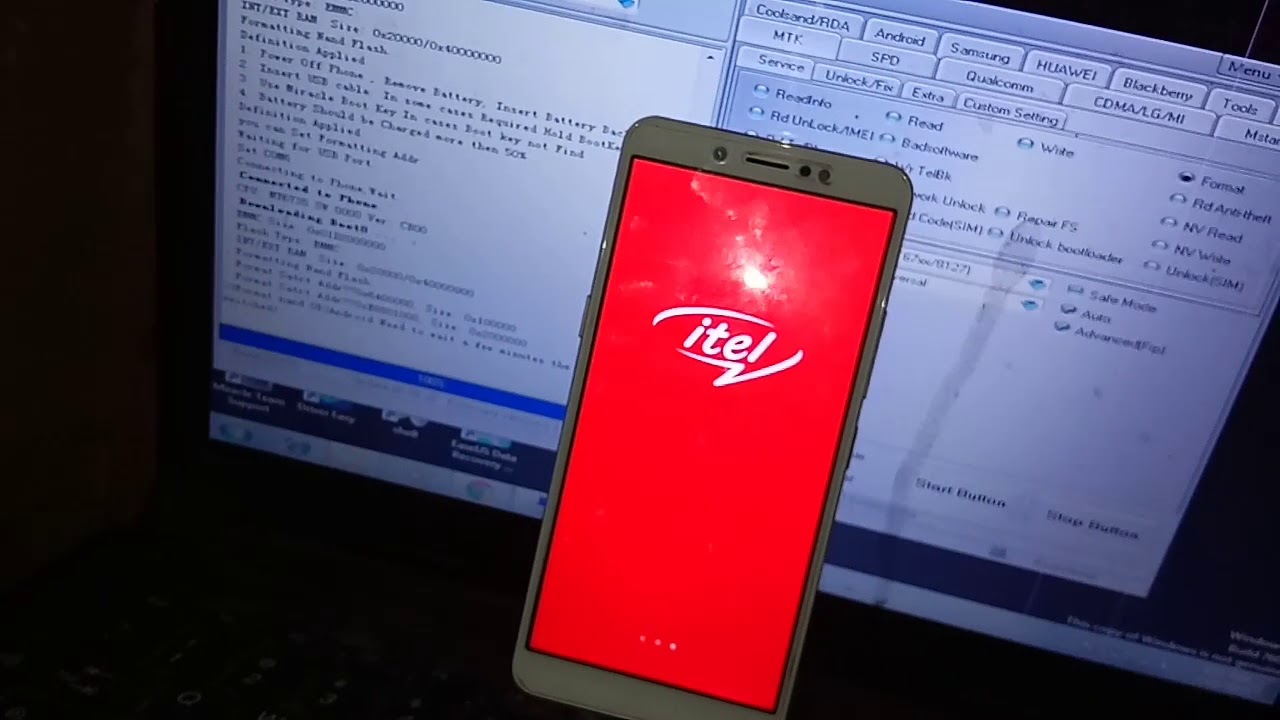 This is a step-by-step guide on how to bypass forgotten pattern or PIN lock on a Spreadtrum (SPD) Android devices. This will come in handy when you or a friend of yours can't recall the lock that had been set.
This is a step-by-step guide on how to bypass forgotten pattern or PIN lock on a Spreadtrum (SPD) Android devices. This will come in handy when you or a friend of yours can't recall the lock that had been set.Steps to bypass pattern or PIN lock on Spreadtrum phones
Follow the steps below to easily remove pattern or PIN lock on Spreadtrum (SPD) devices
See the video tutorial below or @ https://youtu.be/Qx7mrqRTu5kMethod 1: Unlock using Google account
* If the Android device is associated with a Google account then simply supply your credentials to regain access.
* If mobile network data isn't enabled then you can use WIFI.
Method 2: Recovery mode
* Boot into recovery mode (see https://forum.hovatek.com/thread-2167.html )
* Select Wipe data / factory reset
* Select Yes to confirm
* Reboot the phone
Method 3: Pattern / PIN Bypass
* Enable ADB communicate with the phone (see https://forum.hovatek.com/thread-2137.html )
* Boot the phone into Spreadtrum Test mode (Power + Volume up)
* Connect the phone to PC via USB cord
* In adb, type the following and press enter after each command
adb devices
adb shell
cd data/system
rm *.key* Now, remove the battery then boot the phone.
* If presented with a lock screen, just enter any pattern or pin and you'll be granted access
Method 4: Fastboot
* Setup ADB and Fastboot on the PC as mentioned above
* Boot the phone to the pattern screen
* Connect the phone to PC via USB cord
* Boot the phone into Fastboot mode using the following commands in adb (press Enter after each)
adb devices
adb reboot bootloaderHow To Unlock Itel Forgotten Pattern Password
fastboot devices
fastboot erase userdata
fastboot erase cache
fastboot reboot Method 5: Stock ROM flashing
Method 5: Stock ROM flashingIf all the above fail then download the pac file and flash fdl 1&2 and userdata using Research Download tool
Important Notice
Pattern / PIN bypass became more complicated from Lollipop due to encrypted userdata. There's a good chance that wiping the userdata is the only way around the pattern / PIN lock.
Remove Pattern Or Pin Lock On Itel Android Phones Without ...
We have a reply schedule for Free Support. Please upgrade to Private Support if you can't wait.